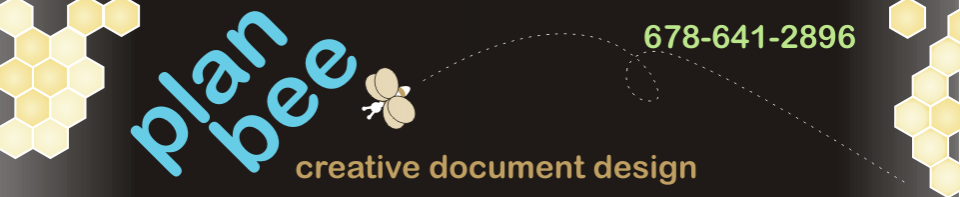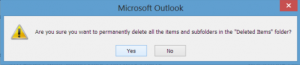After experimenting and running the numbers, UPS discovered that even if their trucks drove a few more miles by not making left turns, their delivery times shortened and their fuel bills decreased.
What in the world does this have to do with a computer keyboard? Because using keyboard shortcuts instead of the mouse saves time. In fact, the average person wastes 8 days per year reaching for the mouse.
OK, you may argue that you have to memorize a bunch of formulas in order to use the keyboard shortcuts. And that is true. But if you start with just a few, and gradually learn more, you will pick up your pace and save enough time to take a week’s vacation! The good news is that these shortcuts work across almost all platforms – Microsoft Office, graphics programs, and web pages.
Basic Keyboard Shortcuts
For starters, learn the basic keyboard shortcuts for actions you use multiple times daily:
Copy – Ctrl + C
Cut – Ctrl + X
Paste – Ctrl + V
Print – Ctrl + P
Save – Ctrl + S
Open – Ctrl + O
Now those are easy and in no time it will be second nature to use those shortcuts.
Another shortcut is to use the ENTER key when you need to select OK or YES in a dialog box. You don’t have to reach for the mouse and you’ve just saved a few seconds … all of which add up to 8 days a year!